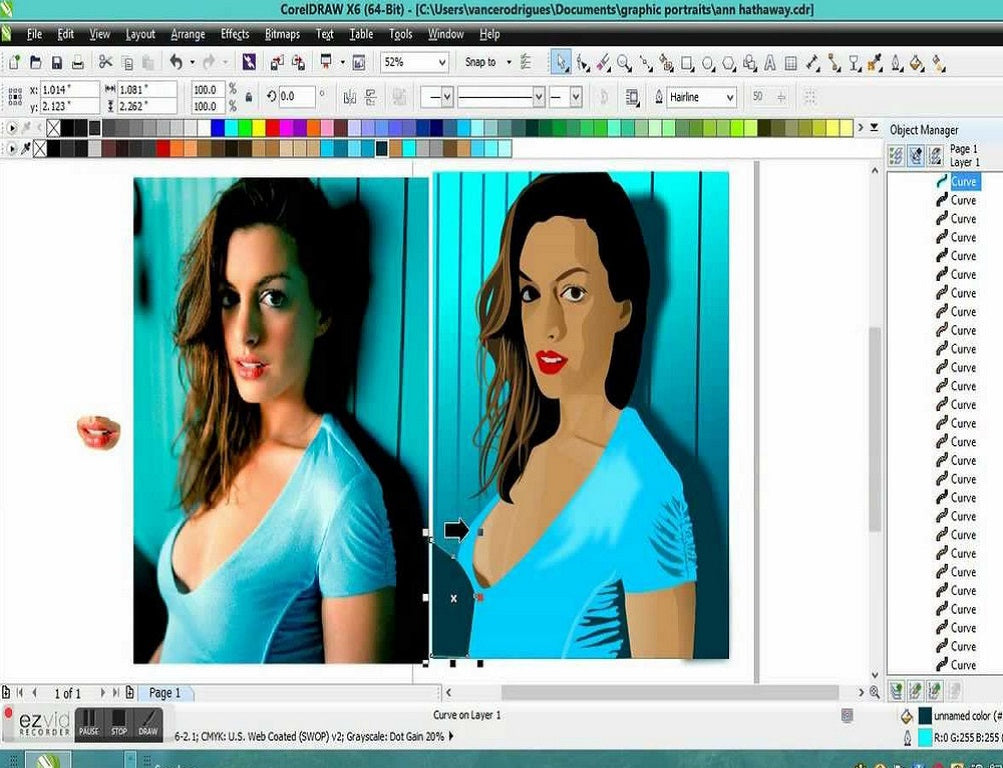Nowadays most laser systems have some basic designing tools built-in, these tools allow you to do some basic drawing and designing but if you plan to modify a file or design from scratch you will need designing software like CorelDraw, Illustrator, AutoCAD, etc. These are only 3 among many others but we will talk about CorelDraw because it seems to be, for some reason, the most compatible with the laser systems.
CorelDraw is an of software that allows you to create vector files, if you are wondering what a vector file is, it is just a file made out of lines and curves (like text) that you can engrave or cut. A picture, on the other hand, is a BitMap file which you will not be able to create with CorelDraw.
The variety of tools within CorelDraw will allow you to easily vectorize a company logo or create your own and then send it to your laser by saving it as PLT file. The PLT format is a very strong format that does not have much trouble as DXF, AI, DWG or other less common file formats, if you have worked with them you know what I mean. The most common problems you can have are distorted text, missing lines, duplicated objects, etc. which gives you extra work when you are in the laser software trying to clean up this file which could be really frustrating depending on the complexity of the file.
So as explained before the strong compatibility between the laser systems and CorelDraw has made it the best software for designing files for laser systems, and there are other advantages we could mention:
Accessible Price: you do not need the most sophisticated version of Corel, even the most basic ones will suffice, and the cost is around $100 at the time of this post.
Support: CorelDraw has their own support and tutorial system but there are also a lot of forums and tutorials, as well as video tutorials on YouTube so it is easy to understand.
Premade files: you can easily obtain files, either downloading them from company websites or exchanging them with others on social media and forums, most of these files will already be in CorelDraw’s format.
The results you will obtain of course are in proportion with the experience and knowledge you have with your software if you use different software and you never had a problem with it we recommend you just keep using it.